Lately, I have been thinking that I want to connect and automate as much as possible on my home. This started because I like to keep my house cold at night. However, sometimes I wake up before the thermostat kicks the furnace on. So instead of waking up in the cold, I lie there and think how awesome it would be to reach over to my phone and turn up the heat from the comfort of my bed.
I am aware that a variety of wifi thermostats are available at Home Depot, but I figure, if I am going to link in my thermostat to my phone, I may as well go all out. So, addition to the thermostat, I would like the ability to:
Anyone done anything like this? Can I do it without killing myself? Are there multiple, competing home automation protocols or standards that I need to worry about? Is it best to buy a complete package, or separate components? I have naturally done no research on this myself yet, and am counting on you all to guide me to the right places.
I am aware that a variety of wifi thermostats are available at Home Depot, but I figure, if I am going to link in my thermostat to my phone, I may as well go all out. So, addition to the thermostat, I would like the ability to:
- Turn Lights off and on
- Open and close the garage door
- Control and view footage from security cameras (I don't have any of these now, but may as well get them)
- Lok and unlok doors
- Report on energy usage
- Send electric shock to my wife's dog (this one is not a "must-have", but it would be nice)
- Control TV/Entertainment systems
Anyone done anything like this? Can I do it without killing myself? Are there multiple, competing home automation protocols or standards that I need to worry about? Is it best to buy a complete package, or separate components? I have naturally done no research on this myself yet, and am counting on you all to guide me to the right places.




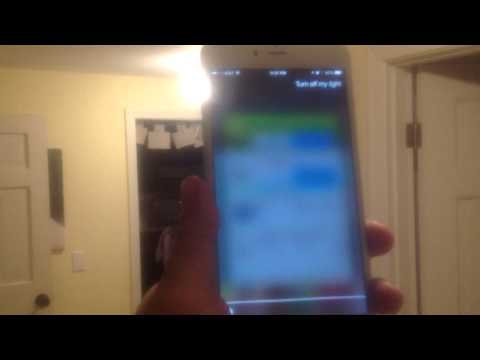
Comment